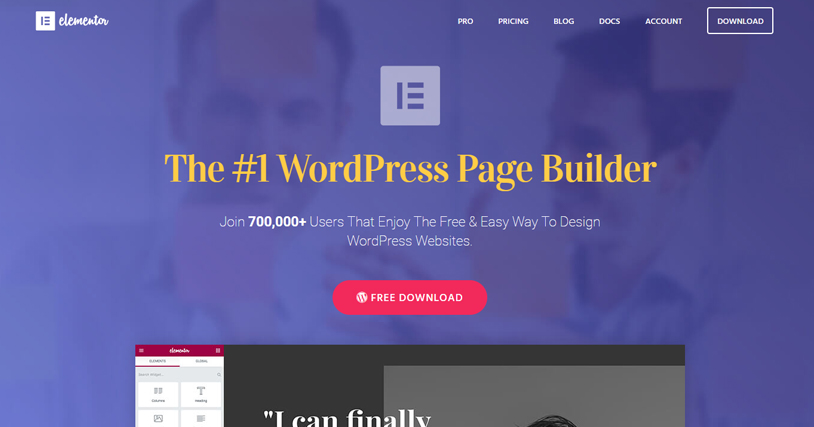Introduction
WordPress powers over 40% of the web, making it one of the most popular content management systems globally. Unfortunately, its popularity also makes it a frequent target for hackers and cyber-attacks. Keeping your WordPress site secure is critical for protecting both your data and your visitors’ information.
While WordPress itself is a secure platform, vulnerabilities can arise due to poor security practices, outdated themes or plugins, or weak passwords. In this blog, we will outline the top security practices every WordPress website owner should follow to safeguard their site from potential threats.
1. Keep WordPress Core, Themes, and Plugins Updated
Outdated software is one of the most common vulnerabilities that hackers exploit. WordPress regularly releases updates that include security patches and bug fixes, which is why keeping your WordPress core, themes, and plugins up to date is essential for maintaining a secure site.
You can enable automatic updates for the WordPress core, but for themes and plugins, you may want to review updates manually to ensure compatibility with your site. Regular updates help close security loopholes and protect your site from newly discovered vulnerabilities.
Pro Tip: Backup your site before performing any updates to ensure you have a recovery point in case something goes wrong.
2. Use Strong Passwords and Two-Factor Authentication (2FA)
Weak passwords are one of the easiest ways for attackers to gain unauthorized access to your website. You should always use strong, unique passwords for your WordPress admin, FTP, hosting account, and database. A good password contains a mix of uppercase and lowercase letters, numbers, and special characters.
To enhance security further, enable two-factor authentication (2FA) for your WordPress login. This adds an extra layer of protection by requiring you to enter a code sent to your phone or email in addition to your password.
Pro Tip: Use a password manager like LastPass or Bitwarden to generate and store complex passwords securely.
3. Limit Login Attempts
By default, WordPress allows users to try an unlimited number of login attempts, which can make your site vulnerable to brute force attacks. To prevent this, limit the number of login attempts from a single IP address. This practice blocks users after a certain number of failed attempts, reducing the chances of unauthorized access.
Plugins like Limit Login Attempts Reloaded or Login LockDown are popular options for enforcing this security measure on WordPress sites.
Pro Tip: You can also consider hiding your login URL or using a CAPTCHA plugin to further protect your login page.
4. Use a Security Plugin
To bolster your website’s defense, it’s important to install a dedicated security plugin that monitors your site for malware, viruses, and other threats. Popular security plugins like Wordfence Security, iThemes Security, and Sucuri Security provide real-time monitoring, malware scanning, and firewall protection.
These plugins can detect suspicious activity, notify you of potential threats, and block malicious traffic, helping you proactively protect your website from attacks.
Pro Tip: Most security plugins come with built-in features for two-factor authentication, brute-force attack prevention, and other critical security measures.
5. Install an SSL Certificate
An SSL (Secure Sockets Layer) certificate encrypts the data that passes between your website and its visitors, ensuring that sensitive information like passwords and credit card details are protected. Installing an SSL certificate is essential for any website, especially if you handle transactions or collect user information.
Once an SSL certificate is installed, your website URL will change from “http” to “https,” and visitors will see a padlock symbol in their browser’s address bar, indicating that your site is secure.
Most hosting providers offer free SSL certificates through Let’s Encrypt, but you can also purchase premium SSL certificates for added features.
Pro Tip: Google prioritizes HTTPS sites in search rankings, so installing an SSL certificate can also give you an SEO boost.
6. Back Up Your Website Regularly
Regular backups are a must for any website owner. In case of a cyberattack, malware infection, or accidental data loss, having a backup allows you to restore your website quickly without losing valuable content. Ideally, you should have both on-site and off-site backups to ensure that your data is secure even if your server is compromised.
Plugins like UpdraftPlus, BackupBuddy, and Duplicator offer automated backup solutions that allow you to schedule regular backups and store them on cloud services like Google Drive, Dropbox, or Amazon S3.
Pro Tip: Test your backups periodically to make sure they work and can be restored in case of an emergency.
7. Disable File Editing
By default, WordPress allows administrators to edit theme and plugin files directly from the WordPress dashboard. While this feature is convenient, it can pose a security risk if unauthorized users gain access to your site. Hackers could insert malicious code into your theme or plugin files, which can go unnoticed for weeks or even months.
To prevent this, disable file editing by adding the following line to your wp-config.php file:
codedefine('DISALLOW_FILE_EDIT', true);
This simple step can help protect your site from potential backdoor access.
Pro Tip: Use FTP or SFTP to make changes to your website’s files instead of relying on the WordPress editor.
8. Change Your WordPress Login URL
Another effective way to secure your site is by changing the default WordPress login URL. The default login URL (/wp-admin or /wp-login.php) is well-known and often targeted by attackers. By changing it to a custom URL, you can make it harder for hackers to find your login page.
Plugins like WPS Hide Login allow you to easily change your login URL to something unique, reducing the risk of brute force attacks on your login page.
Pro Tip: After changing the login URL, make sure to bookmark the new address to avoid getting locked out of your own site.
Conclusion
WordPress security is an ongoing process that requires vigilance and proactive measures. By following these top security practices—keeping your WordPress updated, using strong passwords, enabling two-factor authentication, limiting login attempts, installing security plugins, using SSL, regularly backing up your site, disabling file editing, and changing your login URL—you can significantly reduce the risk of a security breach.
Securing your website not only protects your data but also builds trust with your visitors, ensuring a safe and reliable online experience.