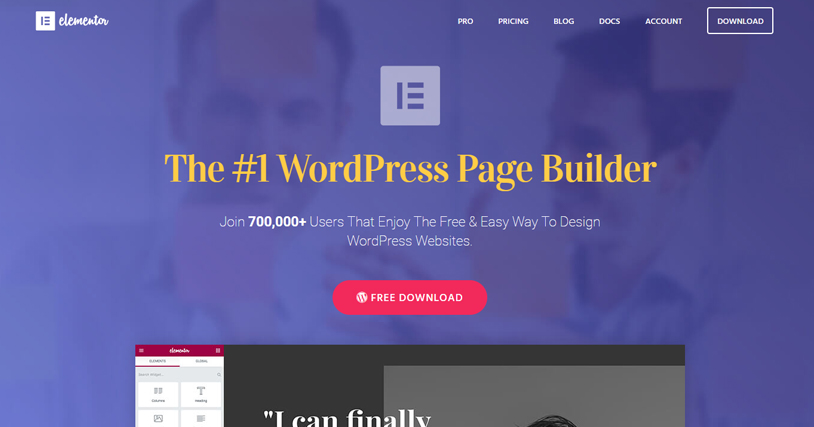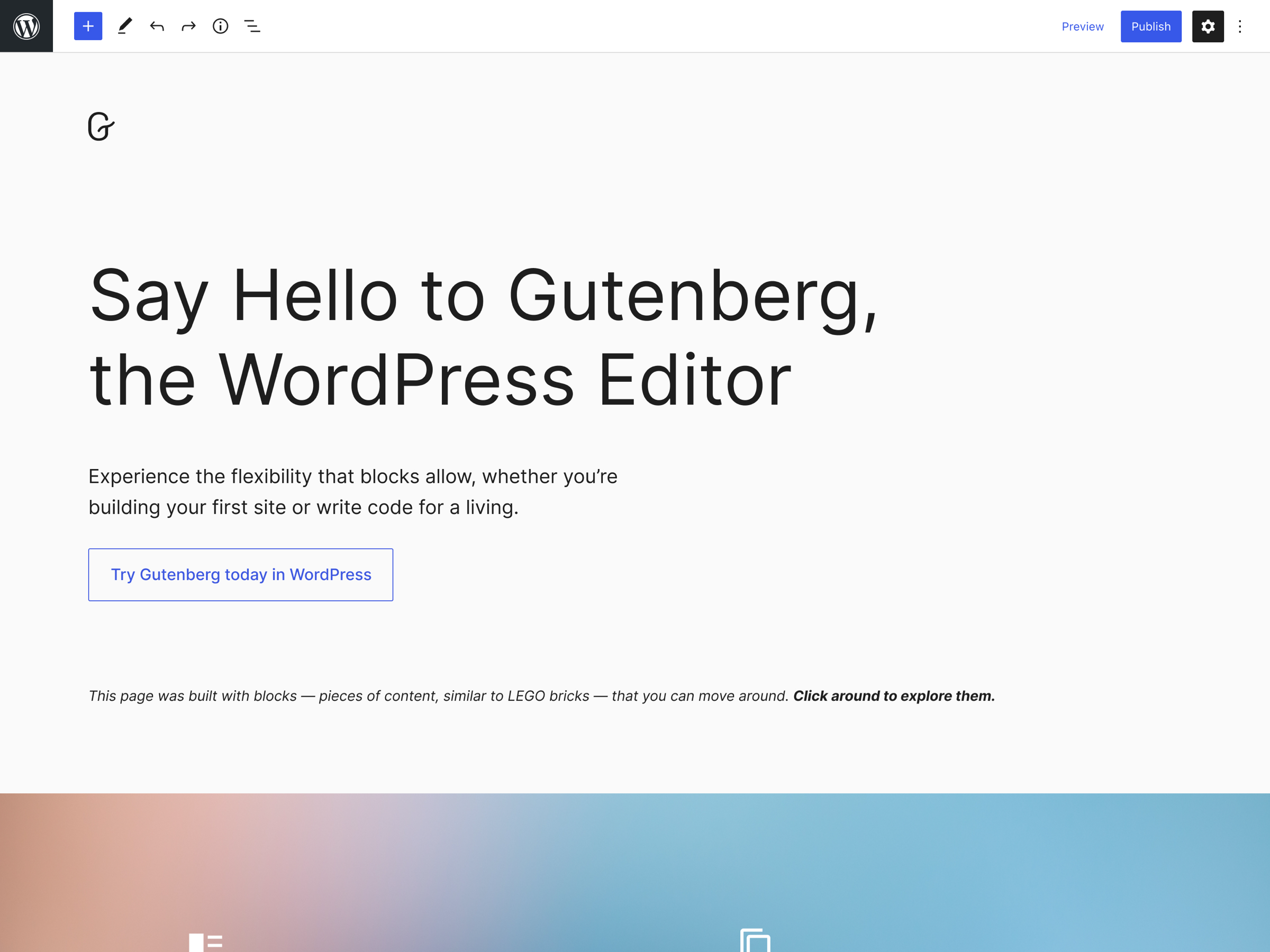Introduction
Creating a WordPress website is just the beginning; following best practices ensures that your site is efficient, secure, and user-friendly. Whether you’re a beginner or a seasoned developer, adhering to these guidelines will help you maintain a high-quality website that meets your users’ needs. In this blog, we’ll discuss the top 10 best practices for WordPress development.
1. Choose a Reliable Hosting Provider
The foundation of any successful WordPress site is a reliable hosting provider. Look for hosts that offer:
- Fast loading speeds: Page speed is crucial for user experience and SEO.
- Strong security measures: Ensure they provide SSL certificates, firewalls, and regular backups.
- 24/7 support: Having access to support can help resolve issues quickly.
2. Keep WordPress, Themes, and Plugins Updated
Regular updates are vital for maintaining your site’s security and functionality. Always:
- Update WordPress core to the latest version.
- Keep your themes and plugins updated to patch any vulnerabilities.
- Remove any unused themes or plugins to minimize security risks.
3. Utilize a Child Theme for Customization
When customizing a WordPress theme, always use a child theme. A child theme allows you to make changes without altering the original theme files. This way, your customizations won’t be lost during theme updates. To create a child theme:
- Create a new folder in the
wp-content/themesdirectory. - Add a
style.cssandfunctions.phpfile, linking back to the parent theme.
4. Optimize Your Website for Speed
Website speed is a crucial factor for user experience and SEO rankings. Here are some ways to optimize speed:
- Compress images: Use tools like Smush or ShortPixel to compress images without losing quality.
- Minify CSS and JavaScript: Use plugins like Autoptimize to reduce file sizes and improve loading times.
- Implement caching: Use caching plugins like W3 Total Cache or WP Super Cache to serve cached pages to visitors.
5. Implement Strong Security Measures
Security should be a top priority for any WordPress site. Consider these measures:
- Use strong passwords: Ensure all user accounts have complex passwords.
- Install a security plugin: Plugins like Wordfence or Sucuri can help protect against malware and attacks.
- Limit login attempts: Prevent brute force attacks by limiting login attempts with plugins like Login LockDown.
6. Utilize SEO Best Practices
Search engine optimization (SEO) is essential for increasing visibility and attracting visitors. Implement these practices:
- Use SEO-friendly URLs: Enable permalinks and choose a structure that includes post titles.
- Install an SEO plugin: Plugins like Yoast SEO or Rank Math can help you optimize your content effectively.
- Create quality content: Focus on producing high-quality, relevant content that engages users.
7. Make Your Site Mobile Responsive
With an increasing number of users accessing websites on mobile devices, ensure your site is mobile-friendly. You can achieve this by:
- Using responsive themes: Choose themes that automatically adjust to different screen sizes.
- Testing your site: Use Google’s Mobile-Friendly Test to ensure your site performs well on mobile devices.
8. Backup Your Site Regularly
Regular backups are crucial for protecting your site from data loss. Use plugins like UpdraftPlus or BackupBuddy to schedule automatic backups. Store backups in multiple locations, such as cloud storage or external drives, to ensure they are safe.
9. Monitor Your Site’s Performance
Regularly monitor your site’s performance to identify and resolve issues. Use tools like Google Analytics to track user behavior and performance metrics. Additionally, services like GTmetrix or Pingdom can help you analyze loading speeds and suggest improvements.
10. Engage with Your Audience
Building a community around your site enhances user experience and encourages repeat visits. Consider these strategies:
- Enable comments: Allow users to leave comments on your posts, fostering discussion and engagement.
- Utilize social media: Promote your content on social media platforms to reach a wider audience.
- Offer newsletters: Use email marketing to keep your audience updated on new content and promotions.
Conclusion
By following these top 10 best practices for WordPress development, you can create a robust, secure, and user-friendly website. Whether you’re developing a personal blog, business site, or e-commerce store, these guidelines will help you maintain high standards of quality and functionality.
Implement these practices today to ensure the long-term success of your WordPress site!