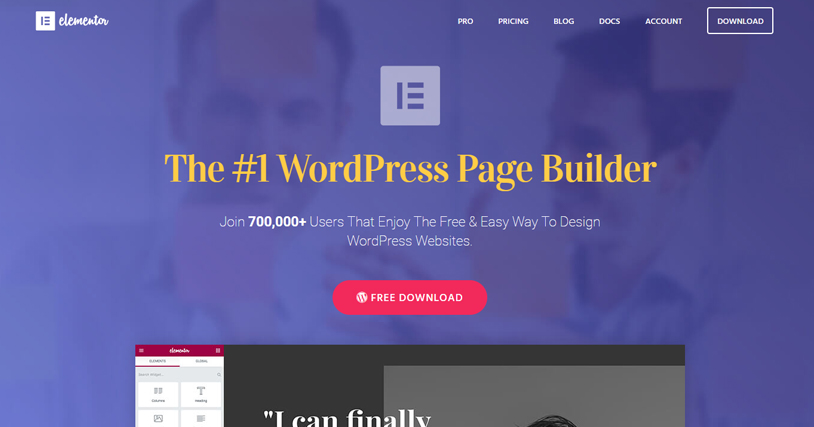Introduction
Website speed is a critical factor that affects user experience, SEO rankings, and overall website performance. A slow website can lead to higher bounce rates and lower search engine rankings, which is why improving your WordPress site’s speed should be a top priority. Fortunately, WordPress offers numerous tools and techniques to optimize website performance and speed.
In this blog, we’ll discuss seven proven tips to help you boost the speed of your WordPress website, ensuring that your visitors enjoy a smooth, fast-loading experience.
1. Choose a Fast Hosting Provider
The foundation of a fast WordPress website starts with your hosting provider. Many website owners opt for cheap, shared hosting plans to save money, but these often result in slower load times due to resource sharing with other websites on the same server. If you want to improve speed, consider switching to a more robust hosting solution.
Managed WordPress hosting providers like Kinsta or WP Engine offer optimized environments specifically designed for WordPress. These services come with performance enhancements such as server-side caching, CDN integration, and enhanced security, which can significantly improve your site’s loading speed.
Pro Tip: If you’re on a tight budget, consider upgrading to a VPS (Virtual Private Server) or a cloud-based hosting service, which provides more dedicated resources and better performance.
2. Use a Lightweight Theme
Not all WordPress themes are created equal when it comes to speed. Some themes are bloated with excessive features, animations, and code that can slow down your site. To optimize for speed, opt for a lightweight and well-coded theme that’s designed with performance in mind.
Popular lightweight themes like Astra, GeneratePress, and Neve are excellent options that offer both speed and flexibility. These themes are optimized for performance and are compatible with most page builders, giving you the freedom to customize without sacrificing speed.
Pro Tip: Always check a theme’s performance by running a demo page through tools like Google PageSpeed Insights or GTmetrix before making your decision.
3. Enable Caching
Caching is one of the most effective ways to reduce load times on your WordPress website. When caching is enabled, your website creates static versions of your dynamic pages, allowing them to load much faster on subsequent visits. Instead of generating a new page each time a user visits, the static page is served, which reduces the load on your server and speeds up performance.
You can easily implement caching by using popular plugins like WP Rocket, W3 Total Cache, or WP Super Cache. These plugins are beginner-friendly and come with a range of caching options that can help improve your site’s speed.
Pro Tip: Make sure to clear your cache regularly after making updates to ensure that users always see the most up-to-date version of your site.
4. Optimize Images
Large image files can severely slow down your website. To avoid this, always optimize your images before uploading them to your WordPress site. Image optimization involves compressing images without compromising quality, which significantly reduces the file size and improves loading times.
There are several plugins available that can automate this process for you, such as Smush, ShortPixel, and Imagify. These tools compress images upon upload, ensuring that they load quickly without affecting their quality.
Pro Tip: Use the correct file format for your images. For example, JPEG is ideal for photographs, while PNG is better for graphics with fewer colors. WebP is another format worth considering as it offers better compression without quality loss.
5. Minify CSS, JavaScript, and HTML
Minification refers to the process of removing unnecessary characters, spaces, and comments from your website’s CSS, JavaScript, and HTML files, reducing their file size. This can significantly speed up the loading time of your site as smaller files take less time to load.
You can use plugins like Autoptimize or WP Rocket to automate the process of minifying your site’s files. These plugins will compress the files without changing their functionality, helping to improve performance without manual intervention.
Pro Tip: Be cautious when minifying JavaScript, as it can sometimes cause conflicts with other scripts on your site. Always test your website thoroughly after enabling minification to ensure everything works correctly.
6. Use a Content Delivery Network (CDN)
A Content Delivery Network (CDN) is a network of servers located around the world that store copies of your website’s files. When a user visits your site, the CDN serves the files from the server closest to their location, reducing latency and improving load times.
CDN services like Cloudflare, StackPath, and KeyCDN can easily integrate with WordPress to enhance your site’s speed, particularly for users who are geographically distant from your server’s location.
Pro Tip: Cloudflare offers a free CDN plan, making it an affordable option for smaller websites looking to boost performance.
7. Reduce the Number of Plugins
While plugins add valuable functionality to your WordPress site, having too many can slow it down. Some plugins may conflict with one another, cause performance issues, or simply add unnecessary bloat to your website. Review your installed plugins and remove any that are outdated, redundant, or not essential to your website’s operation.
To identify plugins that are slowing down your site, you can use the Query Monitor plugin or a performance diagnostic tool like GTmetrix to measure the impact each plugin has on your website’s speed.
Pro Tip: Try to limit the number of plugins you use to only the essentials, and regularly update them to the latest versions to keep your site running efficiently.
Conclusion
Improving your WordPress website’s speed is essential for providing a better user experience and boosting your SEO rankings. By following these seven tips—choosing a fast hosting provider, using a lightweight theme, enabling caching, optimizing images, minifying files, using a CDN, and reducing unnecessary plugins—you can significantly enhance your site’s performance.
A faster website not only keeps visitors happy but also improves your chances of ranking higher in search engine results. Start implementing these strategies today and watch your website’s speed improve!