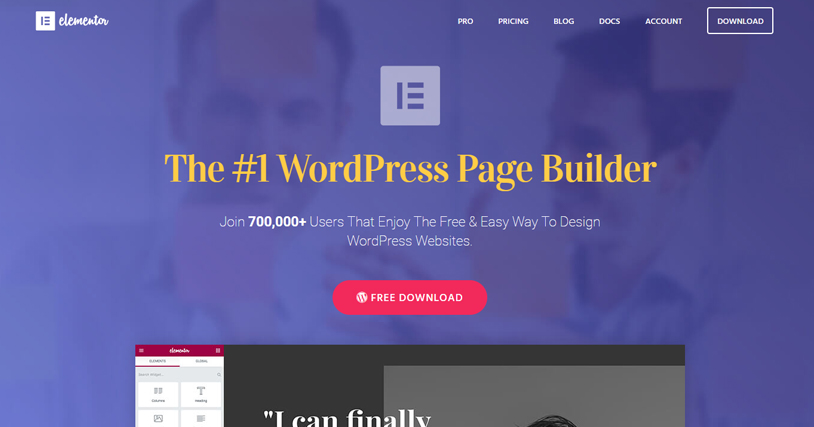Introduction
WordPress is a powerful platform that comes with numerous customization options to suit a variety of needs. One of the most significant advantages of using WordPress is its plugin ecosystem. Plugins allow you to extend the functionality of your website without having to write code, enabling you to add everything from SEO tools to security features with just a few clicks. However, with over 50,000 plugins available, it can be challenging to decide which ones are truly essential for your site.
In this blog, we’ll cover the must-have WordPress plugins that every website owner should consider installing, whether you’re running a blog, business site, or eCommerce store.
1. Yoast SEO
When it comes to search engine optimization (SEO), Yoast SEO is the go-to plugin for WordPress users. This plugin helps you optimize your website’s content so that it can rank higher on search engine results pages (SERPs). With Yoast SEO, you can easily add meta descriptions, focus keywords, and alt tags for your images, improving your content’s visibility on Google.
The plugin also provides readability checks to ensure that your content is both SEO-friendly and user-friendly. Whether you’re a beginner or an experienced marketer, Yoast SEO offers valuable tools to improve your site’s search engine performance.
Key Features:
- On-page SEO analysis
- XML sitemap generation
- Content readability check
- Social media integration
2. WooCommerce
If you’re running an online store or planning to sell products or services on your site, WooCommerce is the best eCommerce plugin for WordPress. WooCommerce turns your WordPress site into a fully functional online store, allowing you to manage inventory, process payments, and handle shipping.
The plugin is highly customizable, offering a range of themes and extensions that allow you to tailor your store to your needs. Whether you’re selling physical goods, digital products, or services, WooCommerce provides everything you need to run a successful eCommerce business.
Key Features:
- Easy product management
- Secure payment gateways
- Inventory management
- Shipping options and tax calculations
3. Wordfence Security
Security is one of the top concerns for any website owner, and Wordfence Security is one of the most popular plugins for keeping your WordPress site secure. Wordfence provides features like firewall protection, malware scanning, and real-time threat monitoring to safeguard your website against attacks.
The plugin also includes a security scanner that checks for malicious code, backdoor vulnerabilities, and outdated plugins or themes. With Wordfence, you can receive instant alerts if your site is under threat, allowing you to take quick action.
Key Features:
- Firewall and malware protection
- Real-time threat monitoring
- Login security with two-factor authentication
- Email alerts for security issues
4. UpdraftPlus
Regular backups are crucial for maintaining the security and integrity of your website. UpdraftPlus is one of the best backup plugins for WordPress, offering both scheduled and on-demand backups. With UpdraftPlus, you can back up your entire site (including your database, plugins, themes, and uploads) to a variety of storage options like Google Drive, Dropbox, or an FTP server.
In case of a website failure, UpdraftPlus makes it easy to restore your site with a single click, saving you from potential data loss and downtime.
Key Features:
- Automated and manual backups
- Cloud storage integration
- Easy site restoration
- Database encryption and security
5. WP Rocket
A fast-loading website is essential for both user experience and SEO. WP Rocket is a premium caching plugin that helps improve your site’s loading speed by generating static HTML files for your dynamic WordPress content. It also includes features like lazy loading, which delays the loading of images until the user scrolls down the page, reducing initial load time.
WP Rocket is easy to configure and doesn’t require any technical skills, making it ideal for beginners. By improving your site’s speed, WP Rocket can help you achieve better search engine rankings and keep visitors engaged.
Key Features:
- Page caching for faster load times
- Lazy loading for images and videos
- Browser caching for returning visitors
- Minification of HTML, CSS, and JavaScript
6. Contact Form 7
A website without a contact form is incomplete, especially for business owners who want to communicate with potential clients or customers. Contact Form 7 is one of the simplest yet most flexible plugins for adding forms to your WordPress site. It allows you to create multiple forms, customize them, and integrate them with other plugins like Akismet for spam filtering.
The plugin supports CAPTCHA, file uploads, and Ajax-powered form submissions, making it an excellent choice for businesses that need a reliable and easy-to-use contact form solution.
Key Features:
- Simple form builder interface
- CAPTCHA support for spam protection
- File upload support
- Multiple form options
7. Elementor
If you’re looking for an intuitive way to design and customize your WordPress site, Elementor is one of the best page builder plugins available. Elementor allows you to create beautiful, responsive pages without needing to touch any code. With its drag-and-drop interface, you can design pages, add widgets, and customize layouts in real-time.
Elementor also includes a library of pre-designed templates, so you can get your website up and running quickly. The plugin is perfect for those who want complete control over their site’s design without hiring a developer.
Key Features:
- Drag-and-drop page builder
- Live editing
- Pre-built templates and widgets
- Mobile-responsive design
Conclusion
Installing the right plugins can significantly enhance your WordPress website’s functionality and user experience. The plugins mentioned above are essential for optimizing your site for SEO, improving security, ensuring performance, and making your site more user-friendly. Whether you’re a beginner or an advanced WordPress user, these plugins will help you create a professional, secure, and efficient website.
Make sure to regularly update your plugins and remove any that are no longer necessary to keep your site secure and running smoothly.